Top 5 FREE Social Media Management Tools for 2022
What is social media management?
In the world of social media marketing, there are hundreds of social media management tools and software with unique features that can help you execute different aspects of your social media strategy.
These tools, also known as social media management tools, can help create, collaborate, schedule, schedule, share, analyze, and more.
Managing social media includes planning and scheduling posts, interacting with followers, answering queries, keeping up with current trends, and analysing your performance.
Managing social media accounts for business takes more than 15 minutes a day. This is true whether you work for an agency or a brand, or own your own business.
In fact, 73% of consumers are more likely to buy from brands that respond well to social media.
Someone needs to represent your brand all day long on social media – responding to and interacting with users.
All these tools will help you work smarter, not harder.
Ask any social media manager and they’ll tell you that the hardest part of the job isn’t being online 2 /7. Scheduling apps to automatically post content, even when you’re offline, is essential for uninterrupted workflow.
However, with so many platforms, managing multiple social accounts can be an absolute nightmare.
After all, business owners should find the time and energy to log into multiple social media accounts, draft messages for each, and schedule them as needed throughout the day.
That just isn’t feasible for many small businesses that doesn’t have big team.
With that in mind, many small businesses are turning to social media management platforms that allow them to create a comprehensive social media strategy that they can manage in one place.
So We’ve put together a list of handful of FREE social media management tools.
In this blog post, we’ll explain what social media management tools are, how your team can benefit from them, and 5 of the best and FREE options out there.
Let’s start.
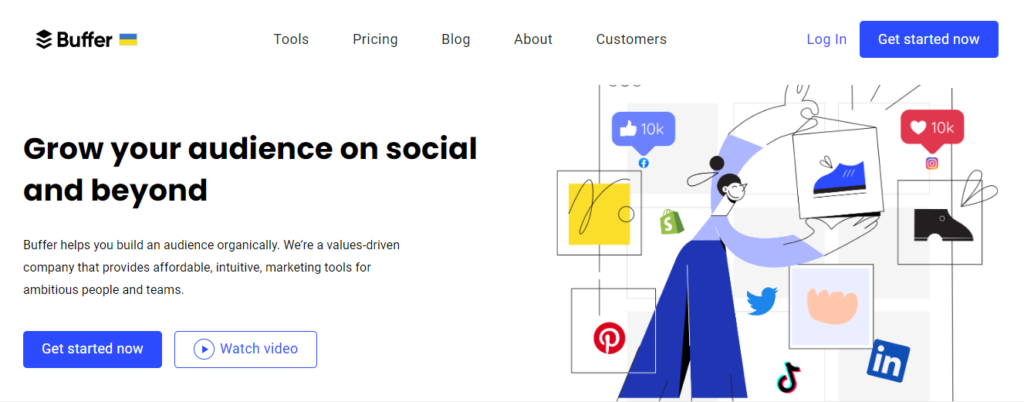
Buffer is one of the most famous social media tools.
With just one click, you can share content and schedule posts to Facebook, Instagram, Twitter, LinkedIn, Pinterest and Google Plus.
Free users can connect up to three social accounts, including Facebook Pages and groups.
Essentially, Buffer lets you curate content throughout the day so your social feed is constantly updated. Plus, you can plan ahead, which is really convenient.
To schedule content from the web, Buffer offers browser extensions for Chrome, Firefox, Opera, and Safari. Click the Mark icon in your toolbar (or use the keyboard shortcut), compose your update, and click Add to Queue to schedule it. There are also mobile apps for iOS and Android, allowing you to plan wherever you are.
Alternatively, you can use Pablo Image Creator to create custom graphics. And you can see an analysis of the engagement and reach of your posts.
If you own or work for a registered nonprofit, you need to consider Buffer. They offer 50% off (at a competitive price) for all registered nonprofits.
Pricing: FREE, $10 or $99 per month
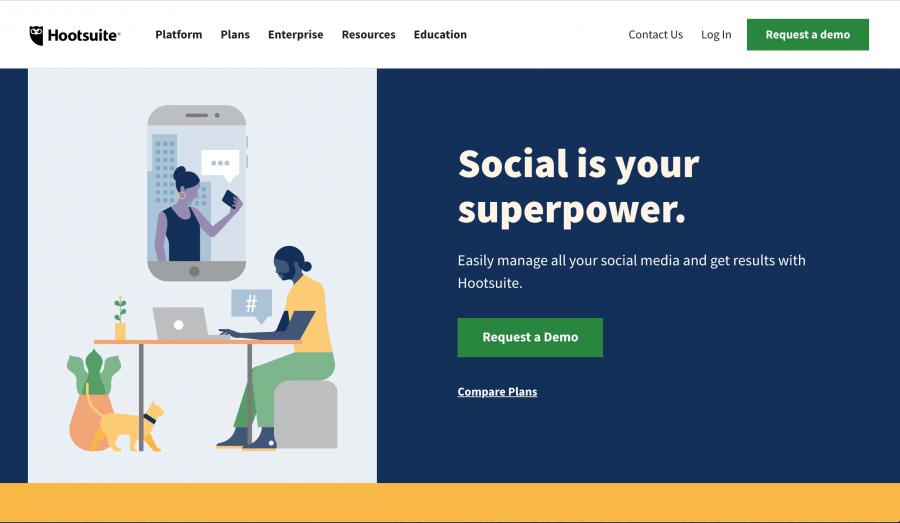
Hootsuite allows you to connect, track and schedule posts to 35 different social networks.
They are also Sprout Social’s biggest competitor in terms of social media management.
It’s very rare that you come across someone using both Hootsuite and Sprout Social, and that’s because, honestly, you don’t need both.
Hootsuite gets high rankings thanks to its tracking and analytics tools. This software allows you to analyze trends and engagement in real time. Their analytics tools extend to both regular posts and social media ads.
Hootsuite is free for up to 3 social profiles.
Hootsuite has a huge list of programs that they integrate with, like Salesforce, Marketo, and SocialFlow.
Hootsuite offers a broader approach to everything you need to see (scheduled posts, brand mentions, interactions, feeds, and more).
Lastly, this option works for small businesses because only one person has access to the account.
Access to metrics that help you understand the ROI of your social media tactics.
Pricing: FREE for up to 3 configurations or $19.99 or $99 per month.
If you need to manage your business, you’ll need to request a demo to gain access to Hootsuite’s custom solutions.
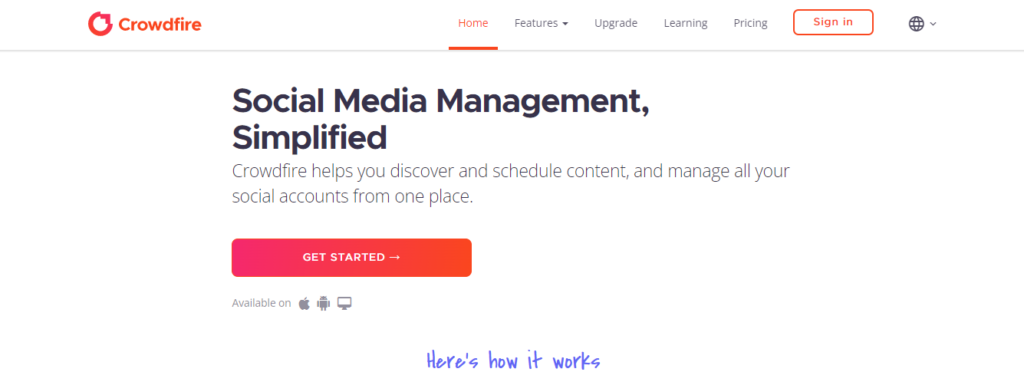
Crowdfire is a fun tool to manage social media accounts.
It is designed to help drive traffic to your website and landing pages and increase social media engagement.
They call themselves a “super-smart marketing expert” and do a great job of living up to that claim.
Crowdfire will help you improve your social media strategy. Here’s how to do it:
- Crowdfire connects to your social networks and starts to know your brand.
- Crowdfire then guides you through a number of quick tasks each day that are customized to your goals.
- It eventually starts creating and finding content that your audience will love and posting it for you, after you give it the green light to do so.
Pricing: FREE
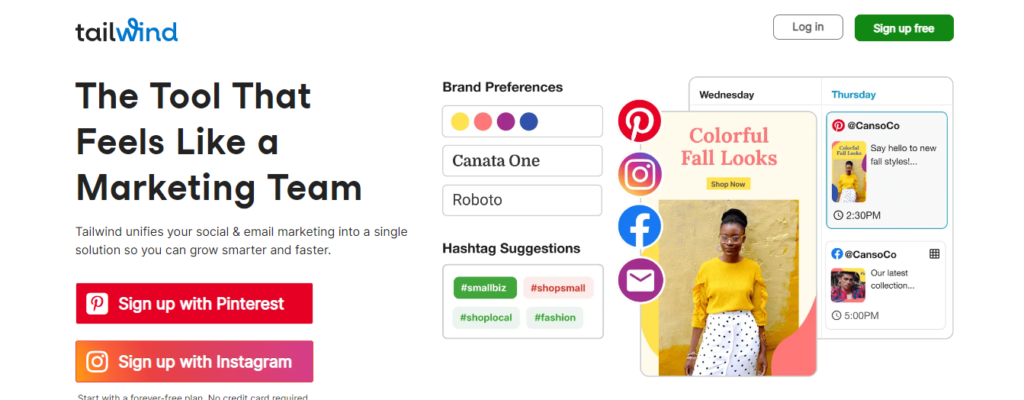
Tailwind is a social media management tool for Pinterest and Instagram.
In addition to helping you schedule posts, track conversations, and measure results.
Tailwind provides recommendations to improve your Pinterest and Instagram performance.
Tailwind is ideal for Pinterest and Instagram marketers as it offers a range of features specific to these visual platforms, such as Pinterest content promotion and Instagram UGC content management .
Pricing: FREE, paid plans start at $19.99 per month
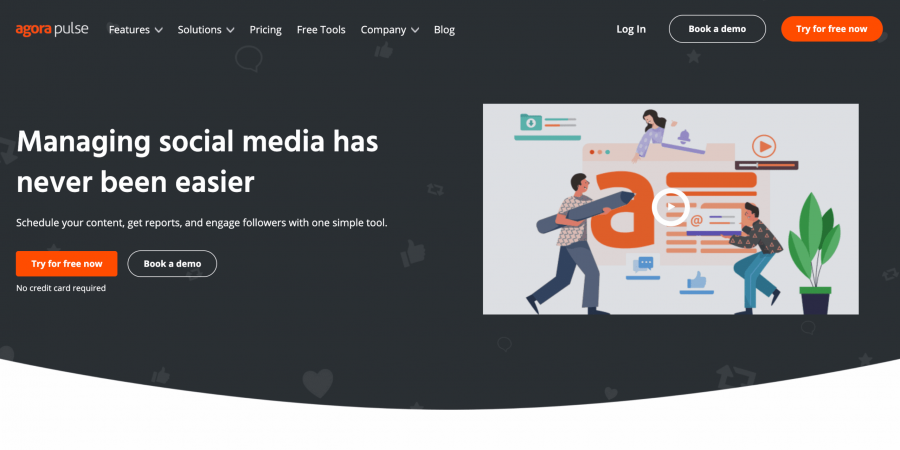
Like the social media management platforms mentioned above, Agora Pulse is also an all-in-one social media platform with scheduling, feedback, and reporting features.
Agorapulse’s support team is known for being very prompt and responsive, they promise a 30-minute customer support response time.
Pricing: FREE, Paid plans start at $99 per month.
Conclusion
Try it out for yourself to see which platform works best for your business and supports all the social media channels you need.
By the way, do you play games?
Genshin Impact is an action role-playing game developed and published by video game company miHoYo. Then, head over to this blog
Is Marketing a Genius Game ???
Do you want to know how to create Facebook step by step click here
